
Cute Labubu Live
Adorable Labubu in various poses
Download beautiful high-definition Labubu wallpapers and live wallpapers.
Watermark-free, supports iPhone and Android devices.
No hidden fees or subscriptions
iPhone, Android, iPad, Desktop
Clean, beautiful wallpapers

Adorable Labubu in various poses
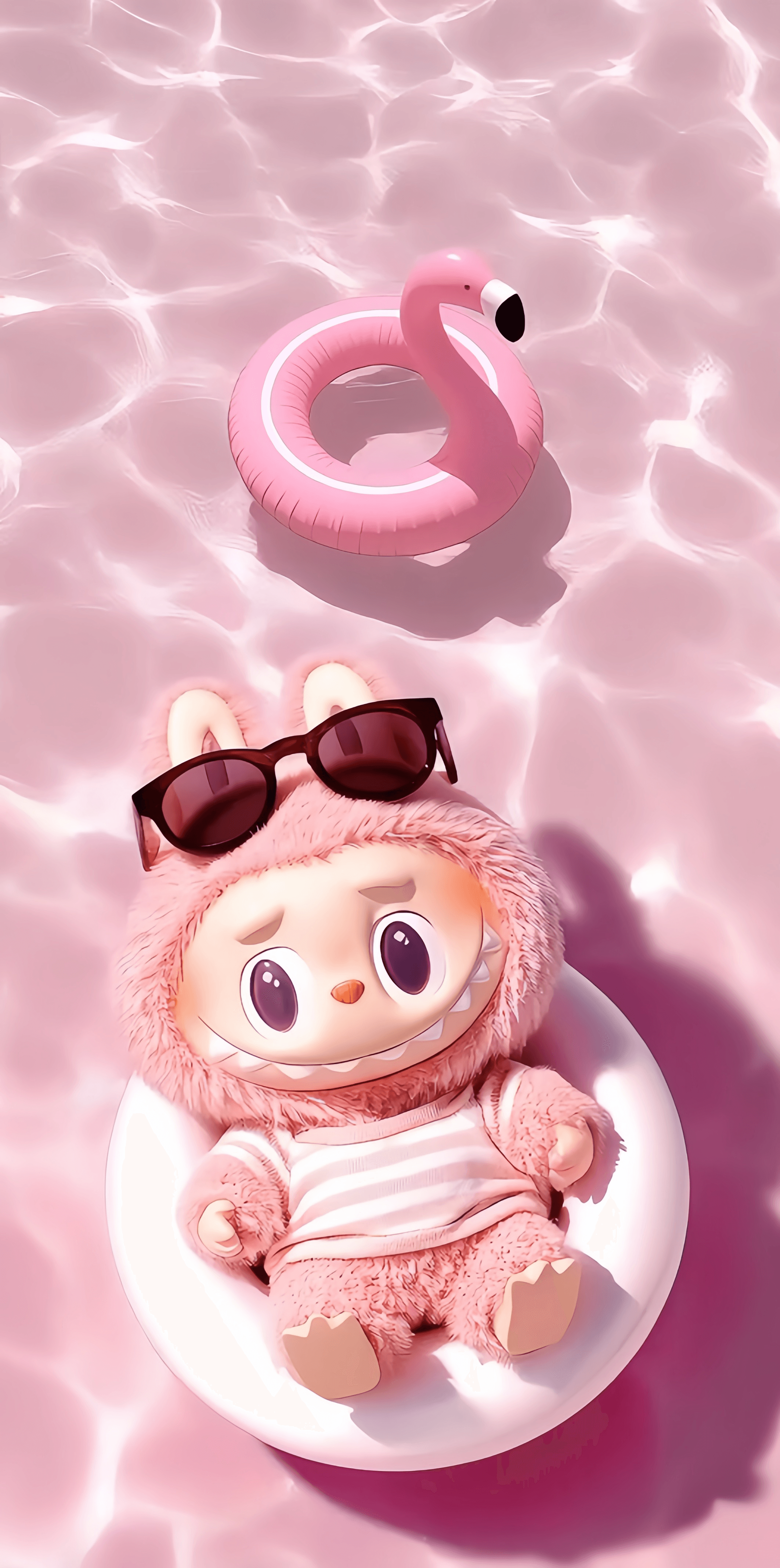
Vibrant and colorful Labubu designs

Clean and simple Labubu artwork
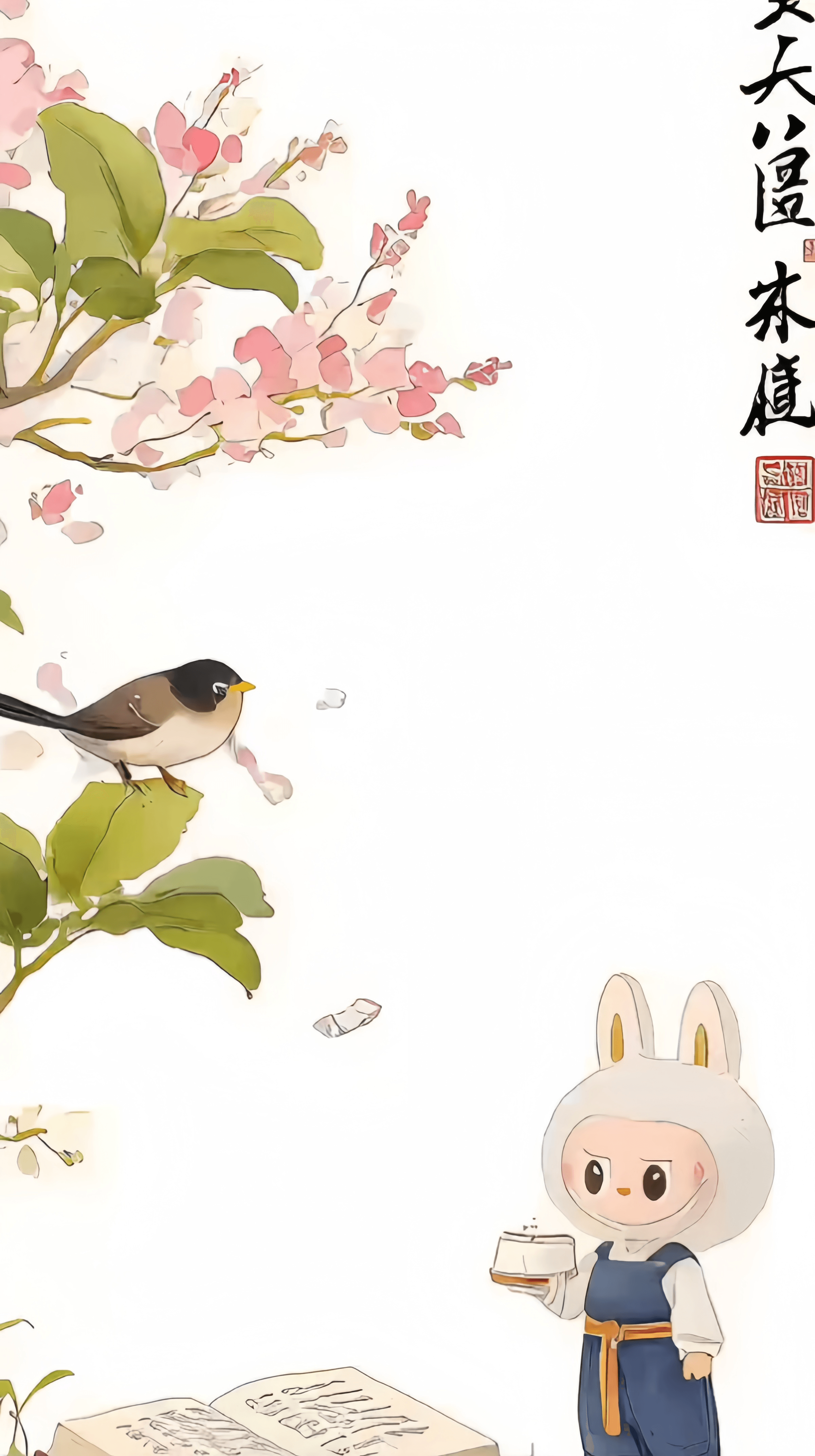
Magical forest scene with Labubu
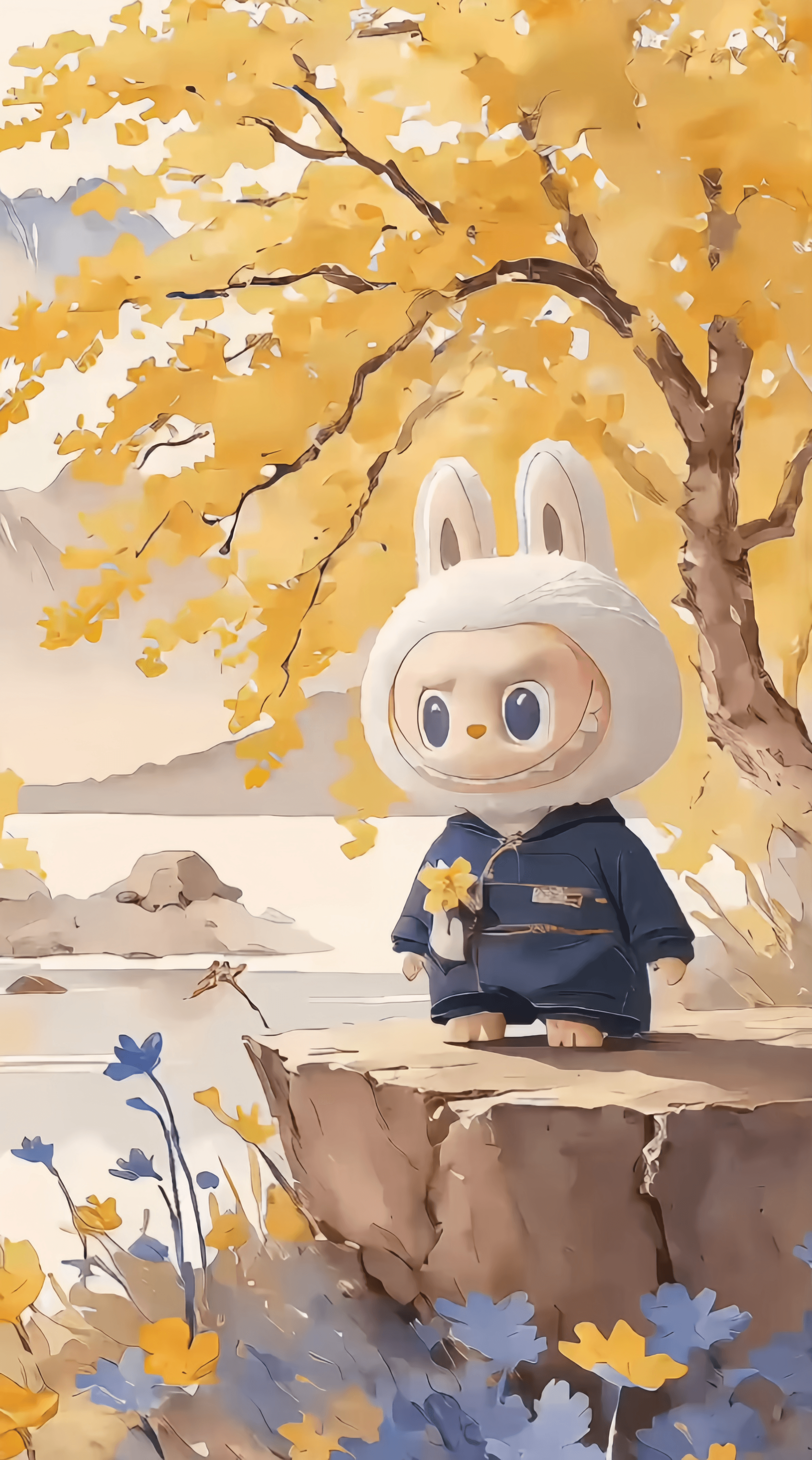
Adorable animated Labubu
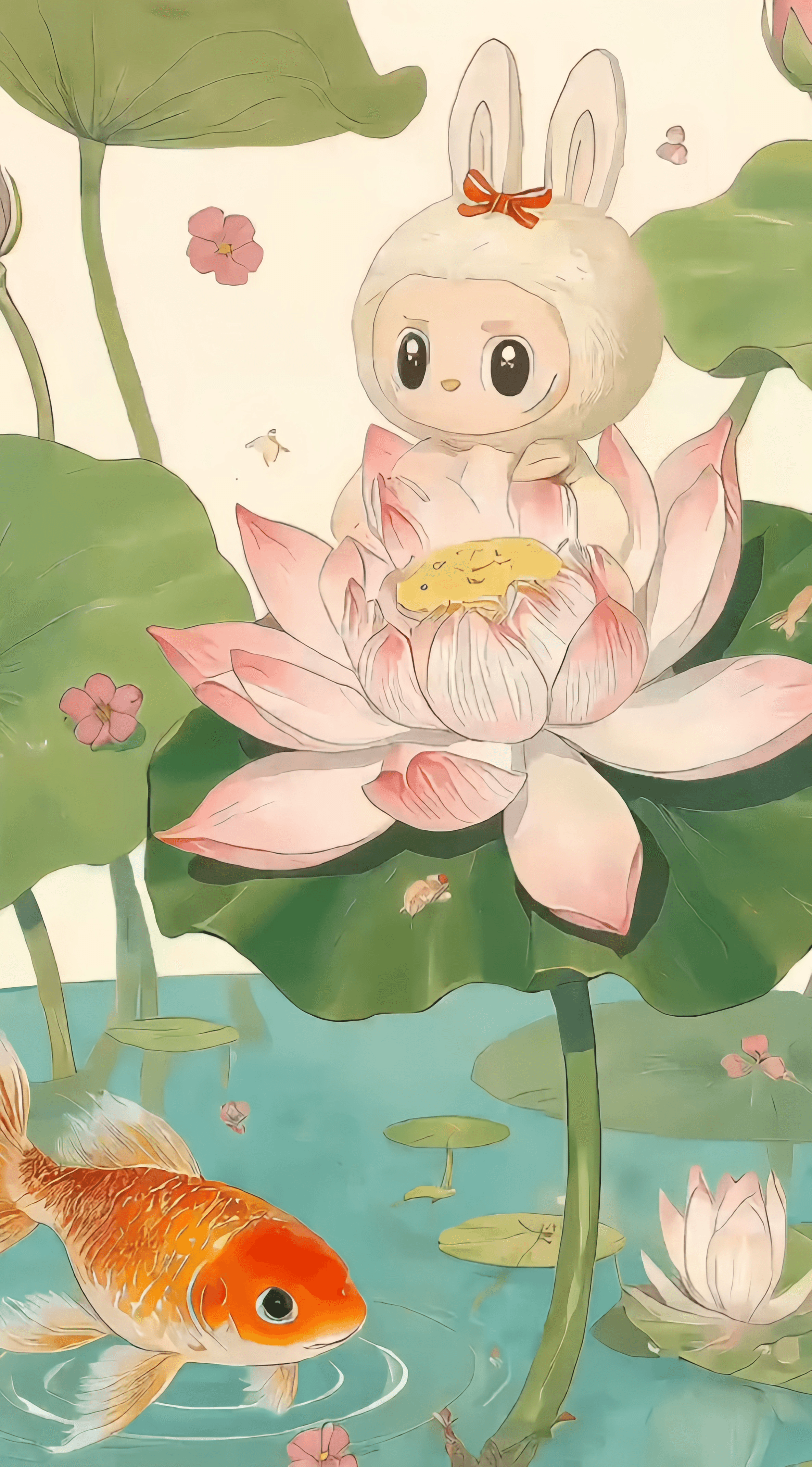
Fun and energetic Labubu animation

Adorable Labubu in various poses

Vibrant and colorful Labubu designs
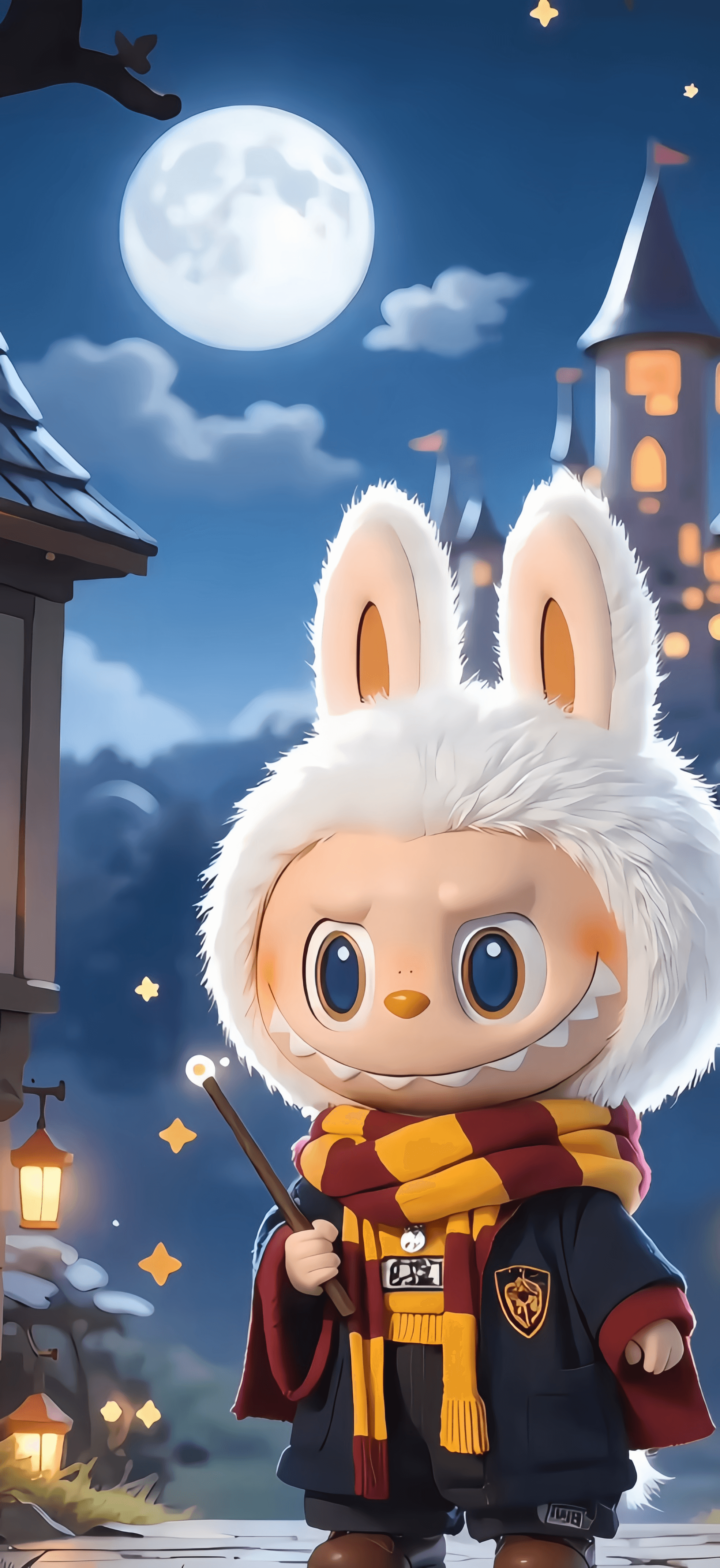
Clean and simple Labubu artwork

Adorable Labubu in various poses

Vibrant and colorful Labubu designs
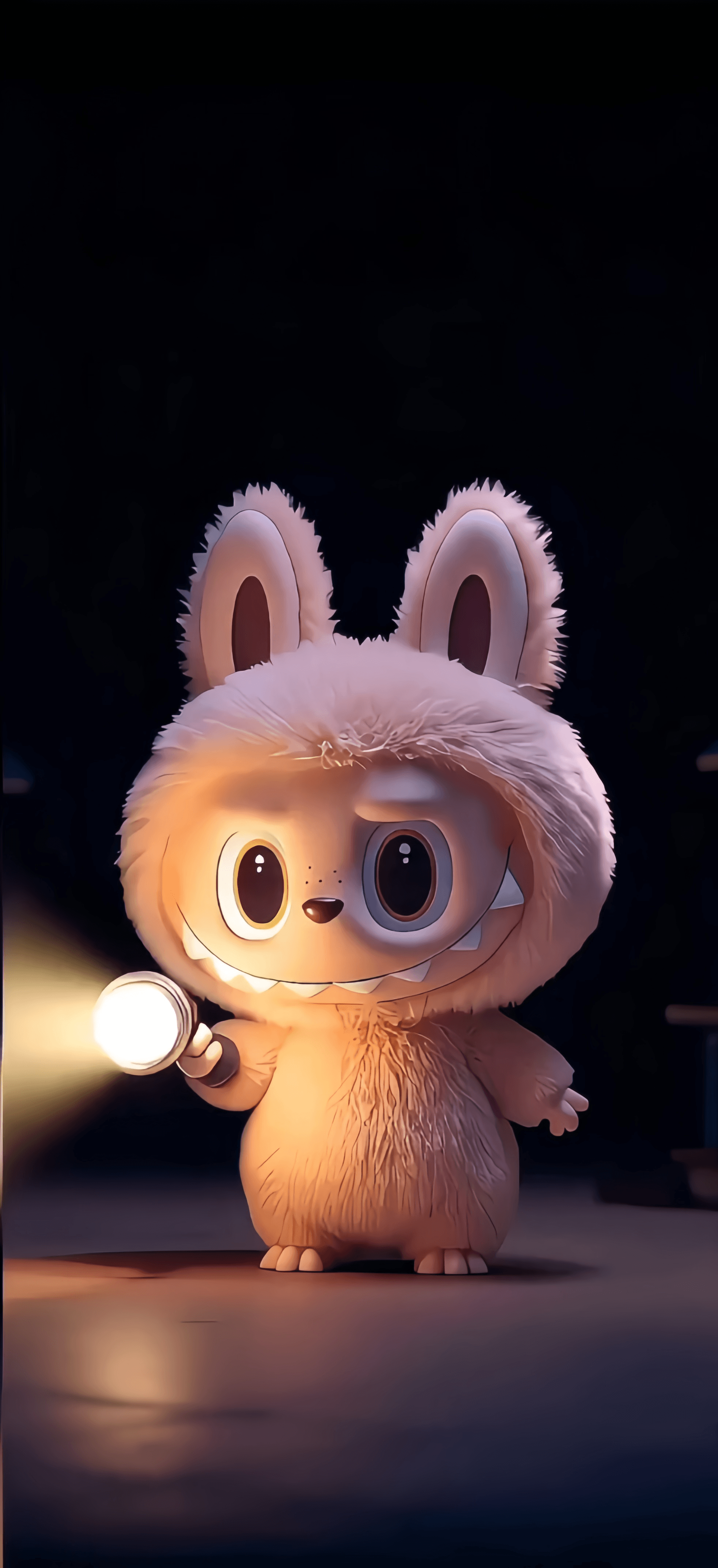
Clean and simple Labubu artwork

Adorable Labubu in various poses

Vibrant and colorful Labubu designs
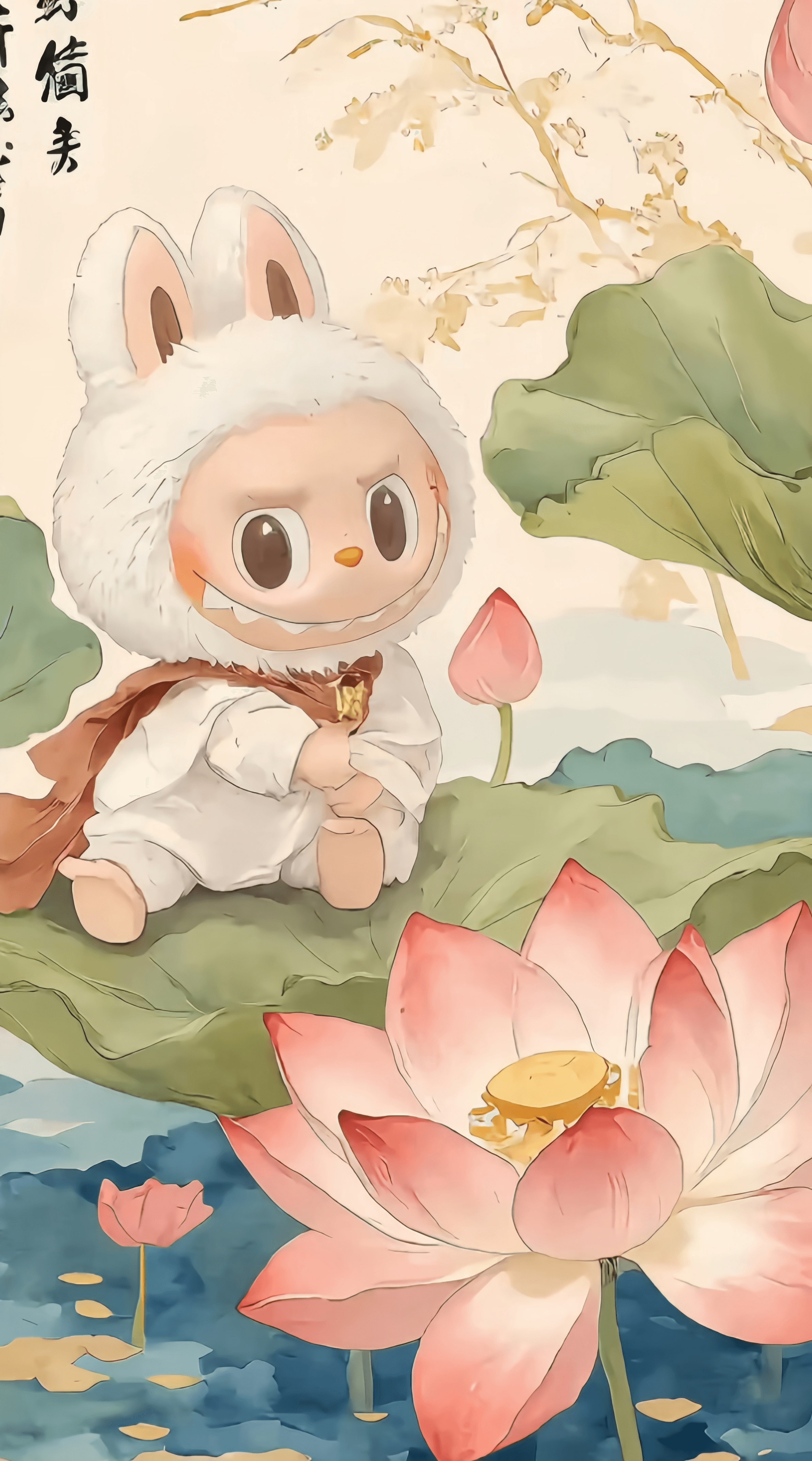
Clean and simple Labubu artwork
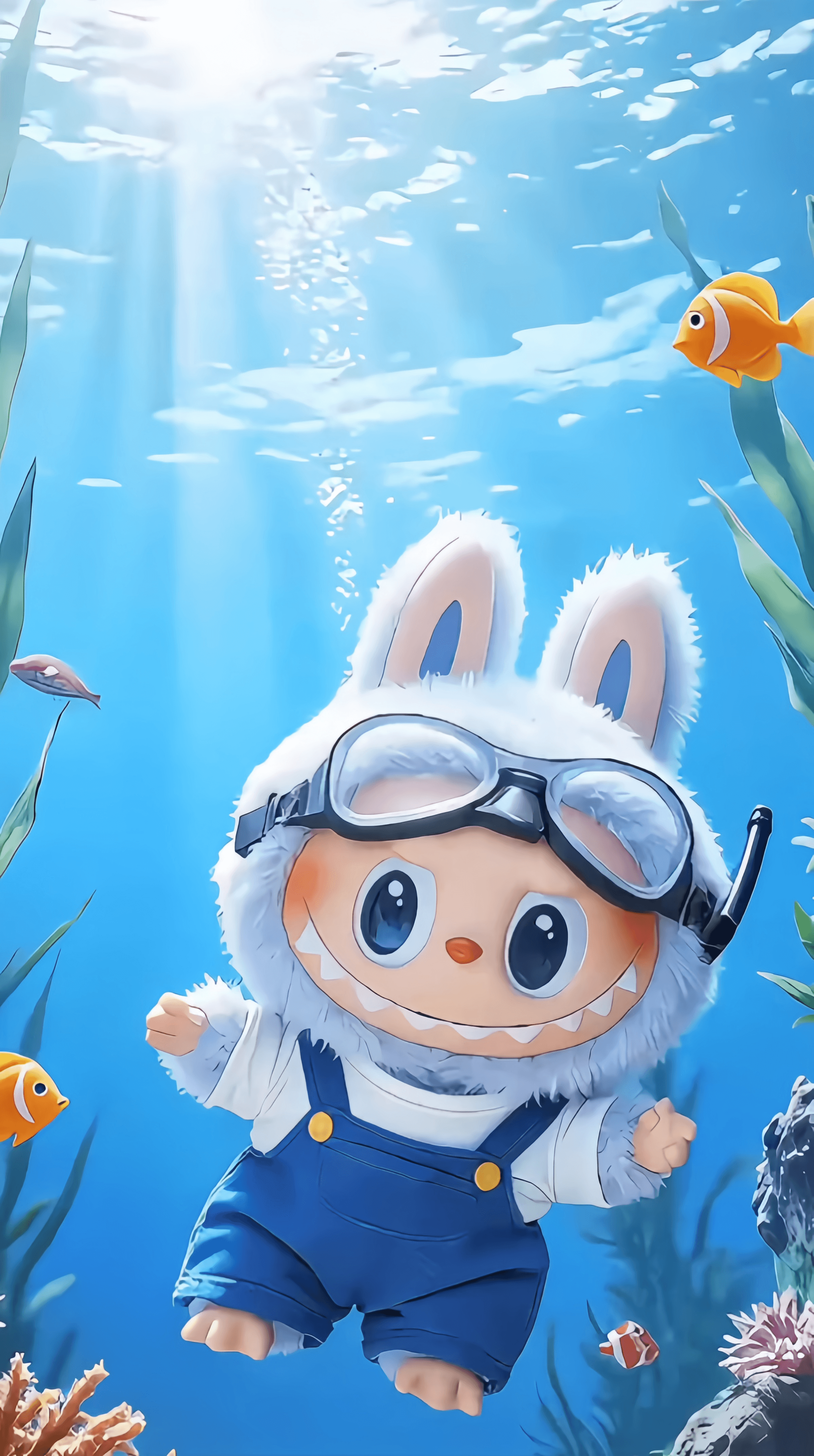
Enchanting Labubu designs

Whimsical Labubu artwork

Fantasy-themed Labubu images

Charming and delightful Labubu
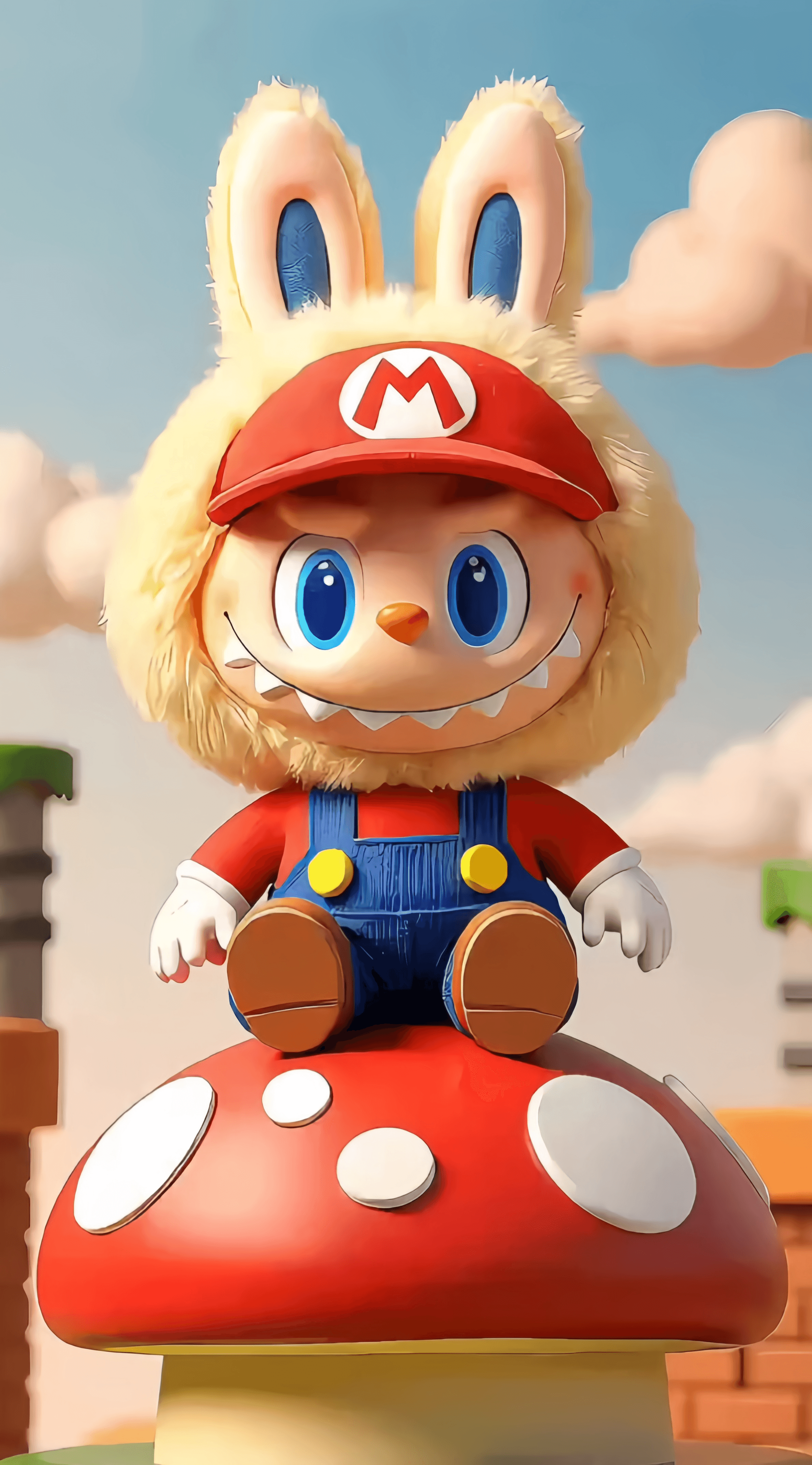
Elegant and sophisticated designs

Fun and playful Labubu artwork
Download and enjoy Labubu wallpapers on any device
iOS 17 or above
All Android devices
All iPad models
Windows, Mac, Linux
Beautiful Labubu wallpapers displayed across different devices
Follow these simple steps to set up your Labubu live wallpaper on iPhone:
Download the wallpaper from Dropbox and save it to your device. Why use Dropbox? Only through a cloud drive can the live photo be fully preserved.
Go to your Photos app, find the downloaded wallpaper, and tap the share button in the bottom left corner. Select 'Use as Wallpaper'.
Tap the 'Live' icon in the bottom left corner to ensure live wallpaper is enabled, then tap 'Set' in the top right corner.
Lock your screen and then wake it up again to see your new Labubu live wallpaper in action!
Free HD live wallpapers, watermark-free, for all your devices
Everything you need to know about Labubu wallpapers
Yes! All Labubu wallpapers on our site are completely free to download. There are no hidden fees, subscriptions, or watermarks. We believe everyone should be able to enjoy beautiful Labubu wallpapers on their devices.
Our wallpapers work on all devices including iPhone, Android, iPad, and desktop computers. Live wallpapers are specifically optimized for iOS devices, while static wallpapers work perfectly on all platforms.
Download the wallpaper from our site, save it to your Photos app, then go to Settings > Wallpaper > Add New Wallpaper. Select the downloaded image and make sure to enable 'Live Photo' for the animated effect.
Live wallpapers have subtle animations and movements when you press and hold on your lock screen (iOS) or when enabled on Android. Static wallpapers are beautiful still images. Both are high-definition and watermark-free.
These wallpapers are for personal use only. You can use them on your own devices and share them with friends, but please don't use them for commercial purposes or resell them. Labubu is a trademark of POP MART.
Yes! We regularly update our gallery with new Labubu wallpapers and live wallpapers. Follow us or bookmark the site to stay updated with the latest additions to our collection.